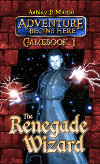Settings Dialog
When you use Hero Workshop for the first time, it can be useful to review the settings. You can access the settings dialog from the menu option file -> settings. In this dialog you can set the amount of gold that new characters start with as well as being able to configure some house rules such as what dice you use to roll abilities. If you have purchased the full version of Hero Workshop then you should enter your activation code in this dialog to enable print and save functionality.
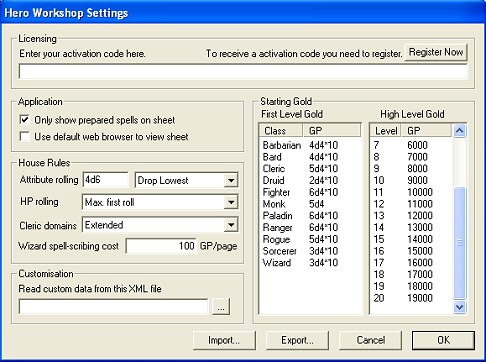
Next: Character attributes »
Adventure Gamebooks
Check out our new roleplaying fantasy gamebooks. Available as ebooks and paperback books.
Contact us
 +44 (0) 7981 395258
+44 (0) 7981 395258